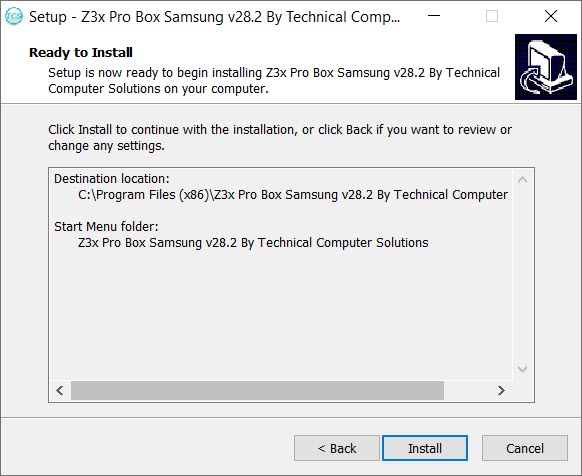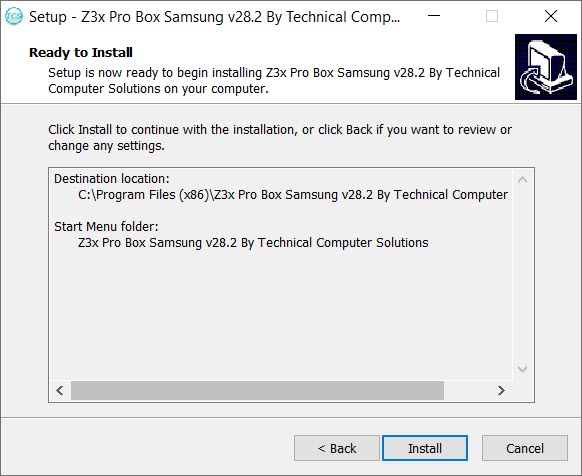In the end, enable TNT! Popup to complete the setup process.exe files from crack folder, and paste into Z3X Samsung Tool pro software file location.
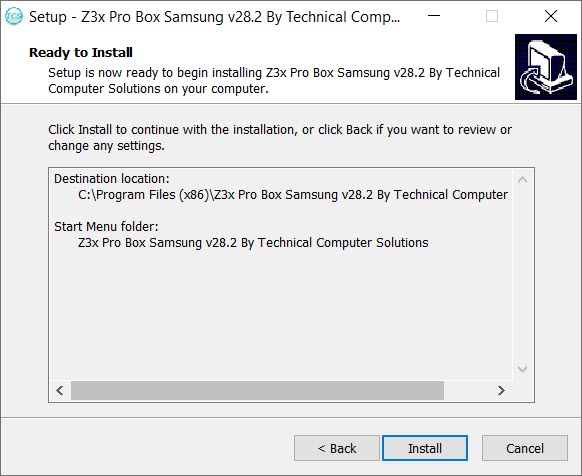
Extract Z3X Software Tool, and extract Crack archive as well. Download and Install Z3X Samsung Tool Pro. The V29.5 software supports Samsung Galaxy smartphones up until the S8 and S8+, support for the S9 and S9+ is expected to arrive in the next update, so stay tuned for that. You can now use it to unlock frp, unlock network, and solve other issues on your Samsung smartphone using the latest Z3X software. Well done, you have successfully run Z3X 29.5 software. How To Install And Run Z3X Samsung Pro Toolġ – Disable any active Antivirus software, otherwise it won’t allow the Z3X Samsung tool to run on your computer.Ģ – Extract the downloaded z3x Samsung tool pro program zip to get the required files.ģ – Now right-click on Z3X 29.5 Loader and select Run as administration in the contextual menu.Ĥ – You will now see a popup dialogue box, click on Try button to proceed.ĥ – Wait for a few minutes until the Z3X 29.5 Samsung Tool Pro software opens on your device. How To Unlock Samsung Galaxy Devices using Z3X ToolĬlick on the link below to Download Z3X Samsung Tool Pro with fully working loader.ĭownload the latest version of Z3X Samsung Tool Pro with loader from the link above, we recommend using the new V29.5 and follow the steps below to run Z3X tool. 1 – Fix “Card Not Found” or “Unpack Error”. How To Install And Run Z3X Samsung Pro Tool.